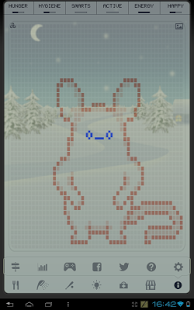Hatchi 4.3.2
Paid Version
Publisher Description
Hatchi is a retro-looking Android app **now with widget** sure to get the nostalgia burning for all those who cared for a virtual pet back in the 1990s when they were at the height of their popularity. Just as with the keychain-sized pets of the 90s, you can now feed, clean, play with and generally look after your pets to ensure they grow up to be healthy, happy little Hatchis.
Your Hatchi monster will go through several stages of growth, and will evolve
differently depending on the quality of care the player provides.
“Say goodbye to your productivity. Say hello to your new friend.” Gizmodo.com
“It's hilarious, but I really, really, really don't want Big Poppa Pump (his Hatchi monster) to bite the dust. I've somehow bonded with the thing” TouchArcade.com
Please note this is not an official tamagotchi app.
About Hatchi
Hatchi is a paid app for Android published in the Simulation list of apps, part of Games & Entertainment.
The company that develops Hatchi is Portable Pixels Limited. The latest version released by its developer is 4.3.2. This app was rated by 1 users of our site and has an average rating of 4.0.
To install Hatchi on your Android device, just click the green Continue To App button above to start the installation process. The app is listed on our website since 2016-08-05 and was downloaded 93 times. We have already checked if the download link is safe, however for your own protection we recommend that you scan the downloaded app with your antivirus. Your antivirus may detect the Hatchi as malware as malware if the download link to com.portablepixels.hatchi is broken.
How to install Hatchi on your Android device:
- Click on the Continue To App button on our website. This will redirect you to Google Play.
- Once the Hatchi is shown in the Google Play listing of your Android device, you can start its download and installation. Tap on the Install button located below the search bar and to the right of the app icon.
- A pop-up window with the permissions required by Hatchi will be shown. Click on Accept to continue the process.
- Hatchi will be downloaded onto your device, displaying a progress. Once the download completes, the installation will start and you'll get a notification after the installation is finished.